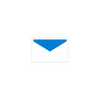No matter where you are in the world, you'll never be late to another meeting again with this handy time zone tracker
No matter where you are in the world, you'll never be late to another meeting again with this handy time zone tracker
Vote: (1 votes)
Program license: Free
Developer: Time and Date AS
Works under: Windows
Vote:
Program license
(1 votes)
Free
Developer
Time and Date AS
Works under:
Windows
Pros
- Simultaneous display of multiple time zones
- Intuitive and user-friendly interface
- Convenient search feature for cities and countries
- Customizable views, including favorite cities and clock formats
- Built-in time zone converter for accurate scheduling
Cons
- Minor delays when updating time for different zones
Streamline Global Time Management with Precision
World Clock - Time Zones is a dynamic utility tool designed primarily to serve professionals and travelers who need to manage time across different global regions accurately. Developed by Time and Date AS, this tool simplifies the complexity of tracking various time zones and assists users in scheduling without the constraints of geographical boundaries. It combines a world clock function with a time zone conversion utility, encapsulating both in a user-friendly interface.
Keep Time on Your Side
In the bustling domain of international business, as well as in the varied schedules of modern travelers, synchronizing activities across borders has become an indispensable skill. World Clock - Time Zones addresses this necessity head-on, offering a comprehensive system to maintain timely communication and coordination across multiple time zones.
Accessibility is a cornerstone of this application—intuitive search functions allow one to effortlessly locate cities and view essential details such as the current time, date, and even weather conditions. The clean UI design minimizes user effort, enabling quick configuration to suit individual preferences, such as toggling between a 12-hour and a 24-hour display or viewing seconds on the clock.
Customization at Your Fingertips
Personalization is another key feature of this program. Users can smoothly integrate their most-consulted time zones into the favorites section for swift reference. This feature provides an at-a-glance convenience, especially useful for those needing to make quick, time-sensitive decisions or to check the time before reaching out to international contacts.
Furthermore, World Clock - Time Zones stands out with its Live Tile functionality within the settings, offering real-time information directly from the start menu or home screen of your PC, creating a seamless and immediate time-checking experience.
Time Zone Conversion Made Simple
Enhancing its world clock capabilities, the application includes a robust time zone converter. This tool provides users with a detailed timetable showing hour-by-hour time differences. This granular breakdown assists in planning activities or meetings by accounting for time disparities and ensuring alignment in schedules across different time zones.
While the app is designed to ensure accuracy, it is worth noting that users may encounter minor delays when updating times across multiple zones. This delay is generally not disruptive, but it would be noticeable for those who require instantaneous synchronization for monitoring purposes.
Indispensable Asset for Global Interactions
World Clock - Time Zones offers a solution that is more than just a convenience; it's a critical resource for anyone involved in international dealings or travel. The necessity to adapt to various time zones is simplified, thanks to the app's ease of use, support for tracking multiple locations, and an integrated converter. This app is a reliable companion for anyone who prizes punctuality and the need to stay informed of time differences.
Pros
- Simultaneous display of multiple time zones
- Intuitive and user-friendly interface
- Convenient search feature for cities and countries
- Customizable views, including favorite cities and clock formats
- Built-in time zone converter for accurate scheduling
Cons
- Minor delays when updating time for different zones